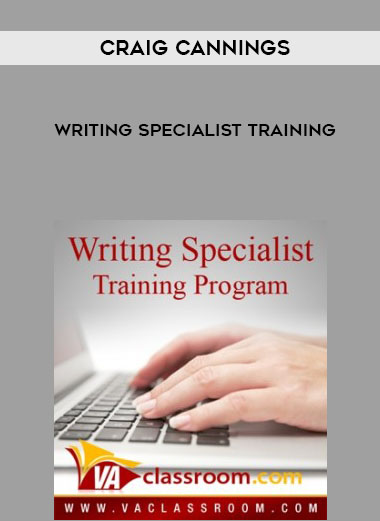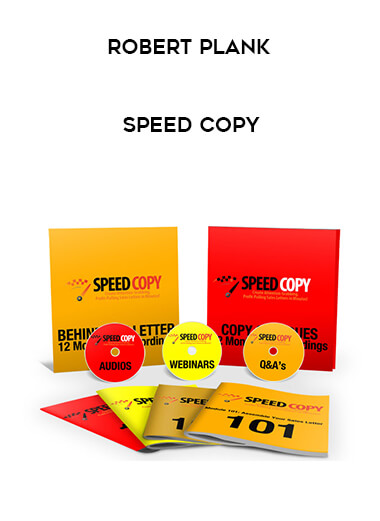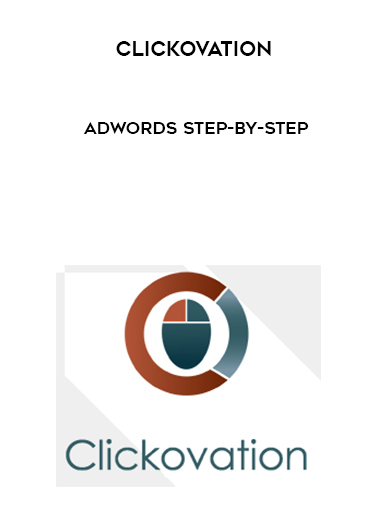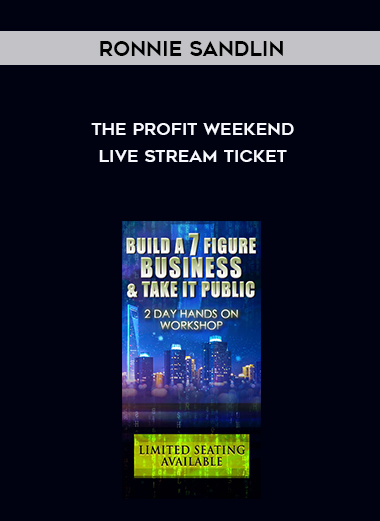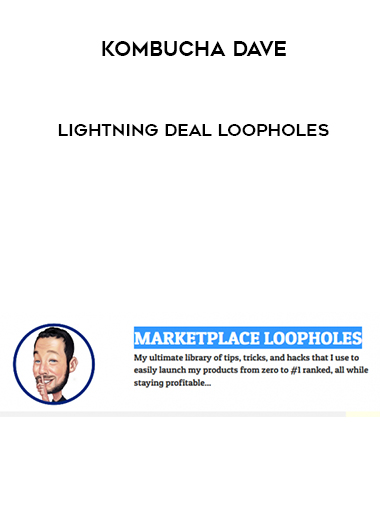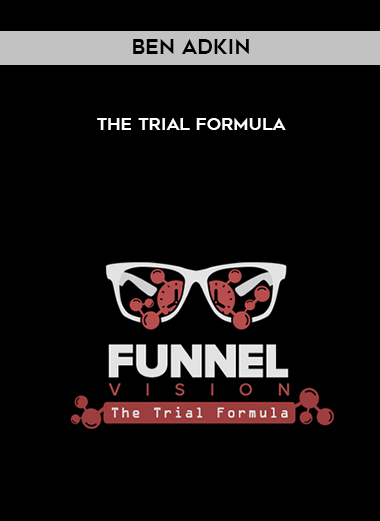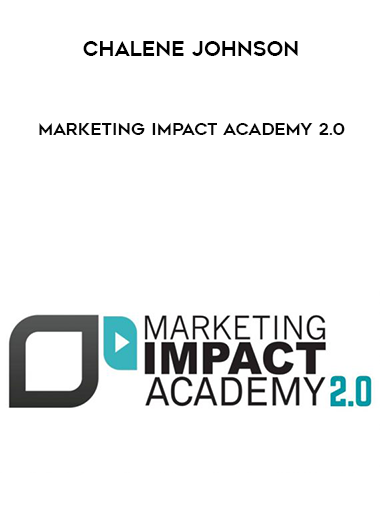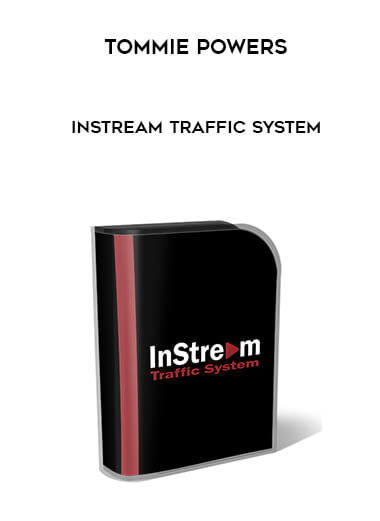GoToWebinar MasterClass: Tell Your Story Anywhere With GTW!
Salepage : GoToWebinar MasterClass: Tell Your Story Anywhere With GTW!
Archive : GoToWebinar MasterClass: Tell Your Story Anywhere With GTW! Digital Download
Delivery : Digital Download Immediately
A. COURSE NAME: GoToWebinar: The MasterClass / Tell Your Story From Anywhere
School: The Online Learning Mastery Academy / Udemy
Total Hours: 3 Hours and 36 Minutes
Delivery Type: Udemy – Online Remote
B. COURSE DESCRIPTION
Description:
ATTENTION ONLINE WORKERS: Ready to Be Effective Using GOTOWEBINAR?
GOTOWEBINAR: Quickly & Easily Launch Your Live Event Using GOTOWEBINAR, and have your voice heard across the world!
Give Me Sixty Minutes And I’ll Show You How to Get GOTOWEBINAR Functioning For Any Business Purpose”
Would you like to learn how to accomplish this? And would you want to discover how you may earn thousands of dollars in sales from any Platform utilizing GOTOWEBINAR as your communication mechanism? If you replied “Yes”, then this course is for you!
In this Course, You’ll Find how to engage with your community to perform such things as Generate More Leads and generate an outstanding income from your revenue streams. You will discover how to Increase Your Leads and Revenue with GOTOWEBINAR, Creating a Presence on one of the World’s Most Active Remote Communication Platforms.
C. WHY YOU SHOULD TAKE THIS CLASS
Remote communication is now a no-brainer thanks to advances in technology. We carry cellphones with us everywhere, allowing us to communicate with anyone at any time. We utilize email to communicate with existing and prospective clients, communication platforms like Slack and Ryver to speak with team members in real time, and scheduling software to keep our calendars and meetings organized.
However, not all technology is created equal. Consider internet video conferencing software. It’s difficult to find a one-size-fits-all solution that will meet a company’s requirements for sharp video, dependable sound quality, and ease of use (joining, participating, screen sharing, annotations, etc).
GOTOWEBINAR has taken care of it for us. It is a tool that has provided us with several functions.
For example, these are a couple of GOTOWEBINAR’s standout features:
Screen sharing, content sharing, annotation, texting, and recording are all options.
Webinars, demonstrations, and tutorials
Personal meeting ID, group meetings, client meetings, numerous participants
Integrations and mobility
GOTOWEBINAR is really popular these days. When so many individuals have to work from home, the cloud-based meeting platform, which allows you to enter into virtual conferences with video, audio, and screen-sharing capabilities, is a terrific method to continue doing business.
As a result of all of this, we will provide you the opportunity to be a MasterClass expert in GOTOWEBINAR.
DESCRIPTION OF THE INSTRUCTOR
See Instructor Bio for further information.
OUTCOMES OF COURSE LEARNING
Learning Objectives:
Learn how to use GoToWebinar to get started.
Learn how to utilize the interface and customize your settings.
Learn how to launch your first live event and what alternatives you have while doing so.
Learn how to use GoToWebinar tools to improve your broadcast.
Learn how to work with the templates offered in the members’ area fast and simply.
Learn how to develop appealing landing pages in order to increase registrations.
Learn how to obtain your URL in order to advertise your live event.
Learn how to integrate their link on your website.
Learn about the many strategies for utilizing GoToWebinar to develop your business.
F. RESOURCES FOR LEARNING
reading: gotowebinar.com
G. COURSE OBJECTIVES:
Goals:
Students will learn to forget about the clicks, clutter, and confusion. Simply select an event date, and GoToWebinar will guide you through the rest.
Students will learn how to use our personalized webinar invites, registration page, and automatic email reminders to market their webinar.
Students will learn how to generate reports on who came, how interested they were, what questions they asked and answered, and so on.
H. REQUIREMENTS FOR THE COURSE:
A burning drive to study and excel!
I. COURSE THEMES:
Section of the Basic Course
1 – GoToWebinar: Introduction
2 – Pricing through GoToWebinar
3 – GoToWebinar: Admin Center – User Configuration
4 – GoToWebinar: Webinar and Meeting Configuration
5 – GoToWebinar: Admin Center – General Configuration
6 – GoToWebinar: Admin Center – Template Settings
7 – GoToWebinar: Set Up A Webinar
8 – GoToWebinar: Webinar Types
9 – GoToWebinar: Create a Panel
10 – GoToWebinar: Panel Discussion
GoToWebinar: Engagement 12
13 – GoToWebinar: Configuration
14 – GoToWebinar: Getting Started with the Webinar
15 – GoToWebinar: Webinar Hosting – Part 1
16 – GoToWebinar: Webinar Hosting – Part 2
17 – GoToWebinar: Webinar History and After-Event Issues
18 – GoToWebinar: Recording Management
19 – GoToWebinar: Reports and Insights
20 – GoToWebinar: Basic Section Summary
Section of Advanced Courses
21 – GoToWebinar: Overview of the Advanced Section
22 – GoToWebinar: GoToMeeting Configuration
23 – GoToWebinar: Meeting Scheduling
24 – GoToWebinar: Meeting Requests
25 – GoToWebinar: How to Begin a Meeting
26 – Meeting Settings Menu in GoToWebinar
27 – GoToWebinar: Preferences for Meetings
28 – GoToWebinar: Hosting the Meeting – Screen Sharing
29 – GoToWebinar: Meeting Host – Sharing Your Webcam
30 – GoToWebinar: Meeting Recording Management
31 – GoToWebinar: Automated Webinar – Panel Configuration
32 – GoToWebinar: Automated Webinar – Live Simulation on GoToWebinar
33 – GoToWebinar: Automated Webinar – Tracking Sources
34 – GoToWebinar: Webinar Engagement Panel Automated
35 – GoToWebinar: Webinar Share Panel Automation
Part 1 of 36 – GoToWebinar: Custom Webinar Channels
Part 2 of 37 -GoToWebinar: Custom Webinar Channels
38 – GoToWebinar: Integrations with GoToWebinar
39 – GoToWebinar: Zapier and GoToWebinar Integrations
40 – GoToWebinar: Integration of GoToWebinar and Autoresponder
J. FINAL REMARKS:
By the end of this course, you will have gained all of the knowledge and understanding necessary to begin selling your products and services globally via the GOTOWEBINAR platform.
Unlike other courses that leave you perplexed and just offer you a peek of how to set up GOTOWEBINAR, this is an A-Z tutorial – the whole GOTOWEBINAR course!
Now, I want my pupils to always feel at ease when making a purchase, which is why I’ve provided a number of free movies for you to watch at your leisure.
YOU’VE GOT NOTHING TO LOSE AND EVERYTHING TO GAIN!
Your skills and expertise are likely to be valuable to others regardless of what you sell or perform for a career. Someone else may need to hear about your experience in order to make judgments in similar situations. Here is a tool and instruction on how to get your knowledge out into the world and make money from it.
It is now up to you to take action. This deal will not be available indefinitely.
Simply click the “take this course” button, and I’ll see you in class. Thank you for joining once more!
Thank you very much,
Rubuliak, Ed
Professor
More from Categories : Everything Else