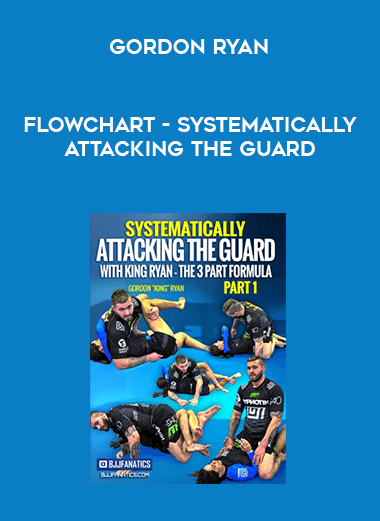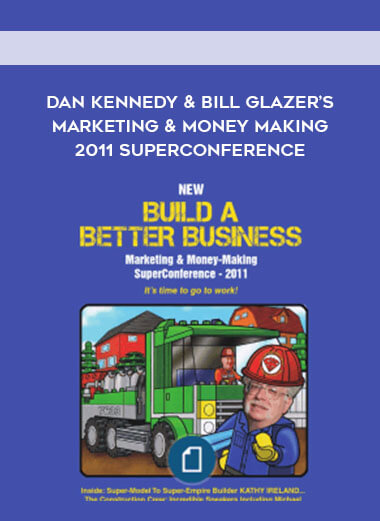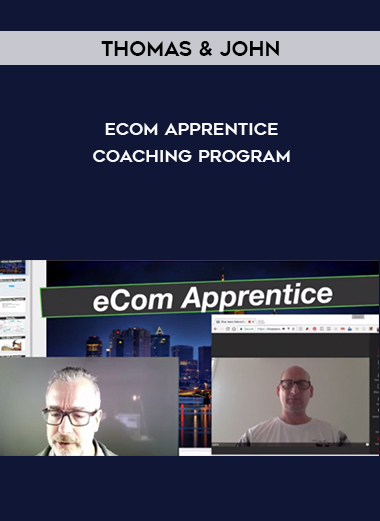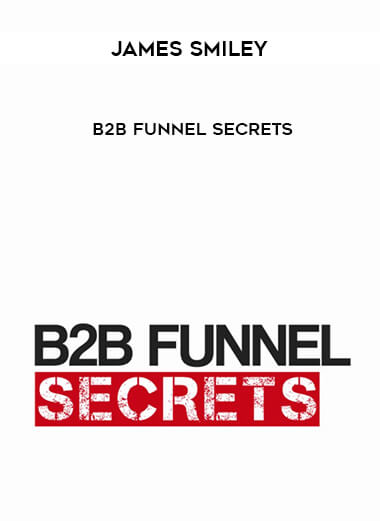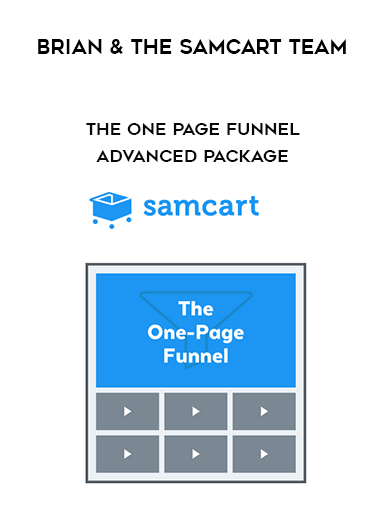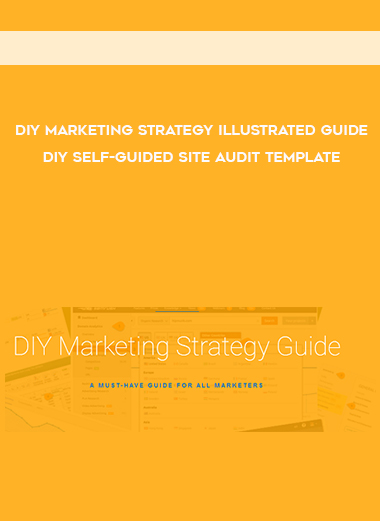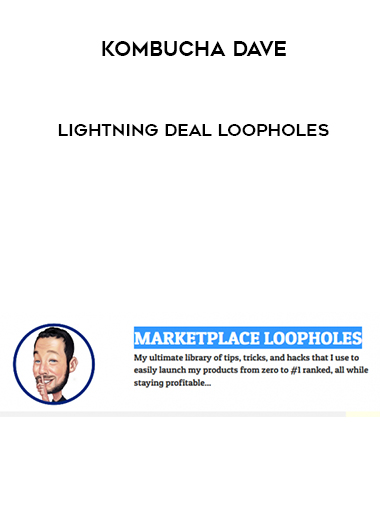Learn Video Editing for Freelancing & Social Media Marketing
Salepage : Learn Video Editing for Freelancing & Social Media Marketing
Archive : Learn Video Editing for Freelancing & Social Media Marketing Digital Download
Delivery : Digital Download Immediately
This video editing course will teach you how to transform raw video clips into professional-looking corporate advertising videos.
We covered all of the key capabilities of any video editing program, such as cutting, trimming, transitions, improving, speeding up, resizing for any social network, adding titles, animated logos, animated text explanations, and so on.
Do You Want to Do Freelancing?
After completing this course, you will be able to offer your promo video editing skills on any freelancing platform. Video editing skills are in high demand.
Do You Want to Promote Any Business?
If you operate a business or work for a client, you may create a promotional film for social media marketing.
We’ve got you covered.
Which Video Editing Software Should You Use?
How to Get a Free Software Version
Elements required to begin editing
Where Can I Get Social Media Icons?
Import Software Media and Timeline
Zoom in and out on the timeline
How to Remove and Delete Raw Audio
How to Add and Remove Video and Audio Tracks from a Timeline
Why do we need to edit and shorten the duration of raw video clips?
Unnecessary segments and portions should be cut (separated) and deleted.
Undo and Redo options (important if delete something mistakenly)
Continue Cut (split) once more
Transitions can be added to edited footage.
Computer Export
Relaunch Software and import the produced video.
Investigating the Video Settings option
Increasing Video Resolution
Video resizing for social media
Add Social Media Icons and a Logo
Put a plain color for text clipping at the beginning of the video title.
Adding an animated title at the beginning
Add a logo and animate it.
Including animated business phrases and where to find them
Add an animated business address
Add animated social icons and contacts.
Including Audio
How to Save the Entire Project Source File for Later Use
Final video export (rendering)
How to Save Custom Layers
Learn from someone who is presently working in the field and is familiar with the most up-to-date editing procedures.
Note: As an added bonus, you will receive the source code for the project I created for this course.
Click the enroll button now, and I’ll see you in class 1!
More from Categories : Everything Else