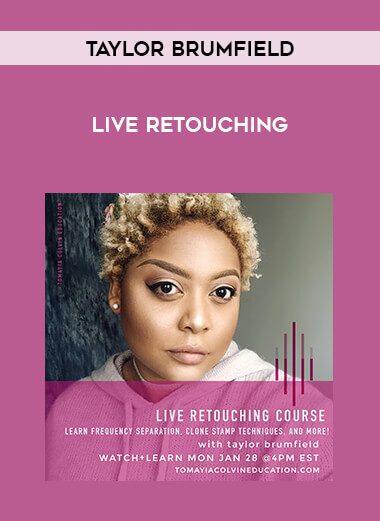
Live Retouching with Taylor Brumfield
Salepage : Live Retouching with Taylor Brumfield
Archive : Live Retouching with Taylor Brumfield Digital Download
Delivery : Digital Download Immediately
Taylor will use intermediate level techniques to retouch and refine one of her own beauty photos. Her workflow is as follows: Open the photo in Photoshop. Usually she will have imported it from Lightroom where she does all of her culling and basic white balancing. She then will have drag-and-dropped the color grading from the rest of the set onto this photo so that the entire set can be cohesive. This is where she will begin her video after having done those steps. She addresses any areas that require use of the “liquify” tool. She evens out any lip lines, shadows, and hairlines as well as minor adjustments to the overall form and shape of the model. She will then create “Frequency Separation” layers to begin her retouching. Although she expedites her workflow with the ‘Ultimate Retouch Panel” to create her layers , any Frequency Separation technique will suffice for her work. Within these Frequency Separation layers she will use clone stamp and mixer brush to refine the textures and colors within the photo. She will also use the paintbrush to color on blank layers and define the makeup on the model. As well as “Dodge and Burn” layers to add contrast and definition in the highlights and shadows of the photo. Of course her workflow is fluid and adaptive, so if she feels the need, she may utilize other tools depending on the requirements of the individual photo. She will explain why it is better to address textures and color with individual tools as opposed to “blurring techniques” such as lassoing combined with Gaussian Blur or Median, which can often muddle colors and destroy the natural textures in the skin. After having refined the skin, she will demonstrate how she prefers to sharpen her photos and use layer masks to add definition.
Takeaways :
How to Use Frequency Separation in a Way Which Maintains Textures and Color Definition
Mixer Brush and Clone Stamp Techniques
Dodge and Burn for Detail Correction and Overall Contrast
Smart Sharpen and the Use of Layer Masks
Course Curriculum
Link for Live at 4PM EST on 1/28/19
StartVideo (100:06)
More from Categories :

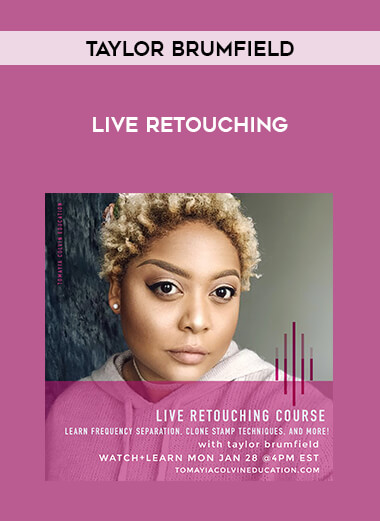
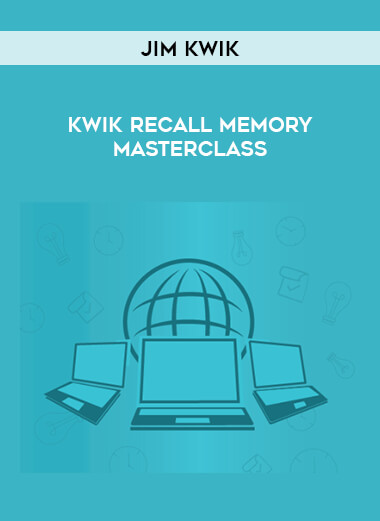
![[Audio Only] EP95 WS36 - Broad Spectrum Treatment of Sexual Dysfunction - Joseph LoPiccolo](https://illedu.info/wp-content/uploads/2021/07/Bk3vPYzMr02hHCrj4JKW-w-200.jpg)



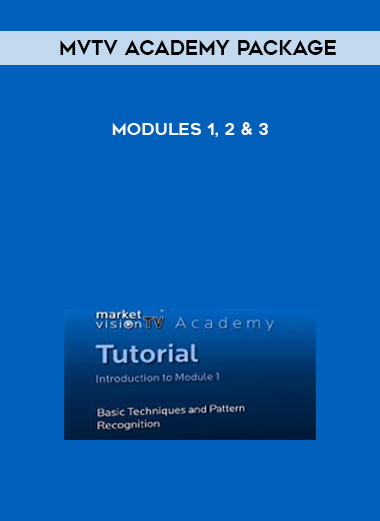
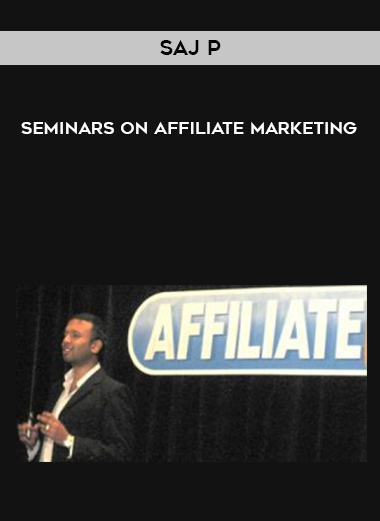
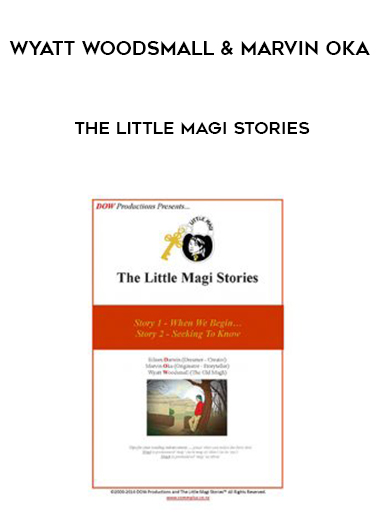

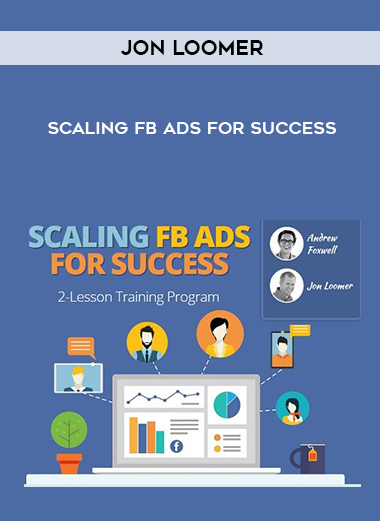

Reviews
There are no reviews yet.