
Master Sketch and Design an Amazing App
Salepage : Master Sketch and Design an Amazing App
Archive : Master Sketch and Design an Amazing App Digital Download
Delivery : Digital Download Immediately
After I’ve taught you the basics of Sketch in my first class Getting Started with Sketch: Design a Beautiful Profile Card I’m back with an advanced course, that will enable you to master Sketch from end to end.
For this purpose I’ve designed a beautiful water consumption app from scratch and I will show you how to build it in easy-to-follow steps. The app consists of five different screens, split into bite-sized videos. You can grab my finished water tracking app here.
Who is this class for
This course focuses on an efficient workflow and the usage of shortcuts for maximum productivity. You will also learn about these topics:
– Pages
– Symbols
– Alpha Masks
– Gradients & Shadows
– How to create a logo and some icons from scratch
– The best way to treat text
– And much more that enables you to master Sketch in no time
If you want to learn the basics of Sketch please enroll in my first class Getting Started with Sketch: Design a Beautiful Profile Card.
About me
For the last two years I’ve shared my knowledge about the Sketch on sketchtips.info. Be sure to check it out and follow me on Twitter @SketchTips for more tips.
If you have any question about the course or the class project please post it into the community and I will help out with pleasure.
What students say about my first class
“Christian is an awesome teacher and makes this course a lot of fun. I learned a lot and highly recommend this course to anyone wanting to learn Sketch in a fun way. Thanks so much Christian!”
– Joanna K.
“I love how easy to follow and how to come up with a final product that I like while learning. This class was awesome!”
– Gabriela Z.
“lots of useful info packed into a short class – learnt lots (including helpful shortcuts)”
– Al P.
More from Categories : Internet Marketing


![[Audio Only] CC19 Workshop 15 - Advanced Relational Life Therapy (RLT) - Terry Real](https://illedu.info/wp-content/uploads/2021/07/ajHcWg3pZEWoZ4CLN52R4A-200.jpg)
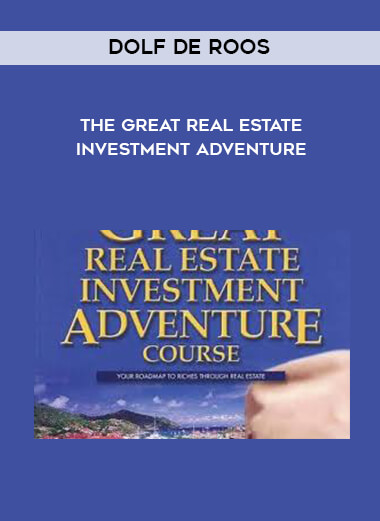

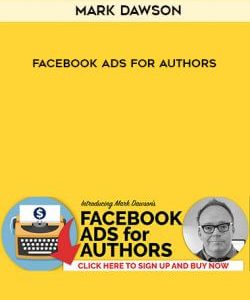

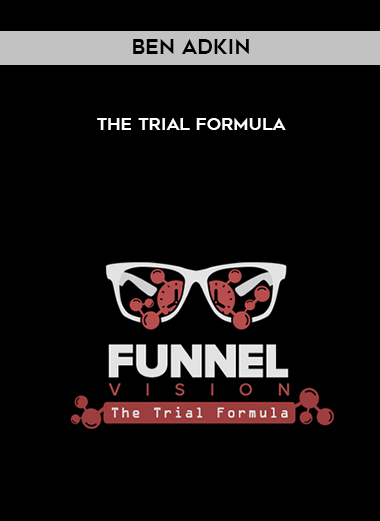
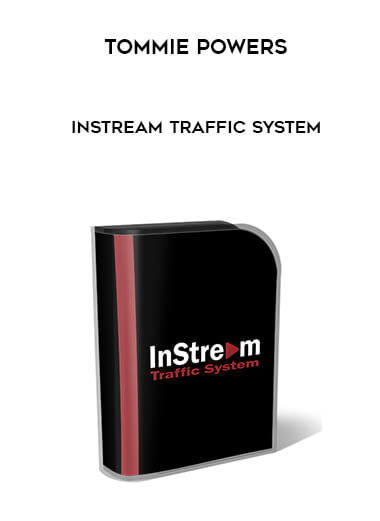
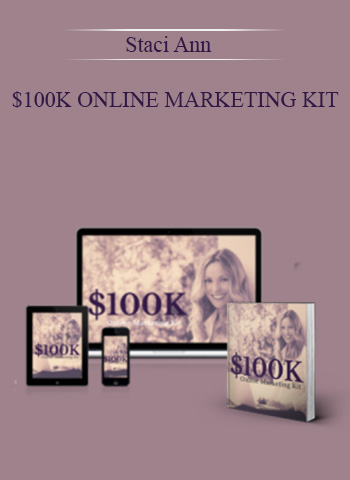




Reviews
There are no reviews yet.